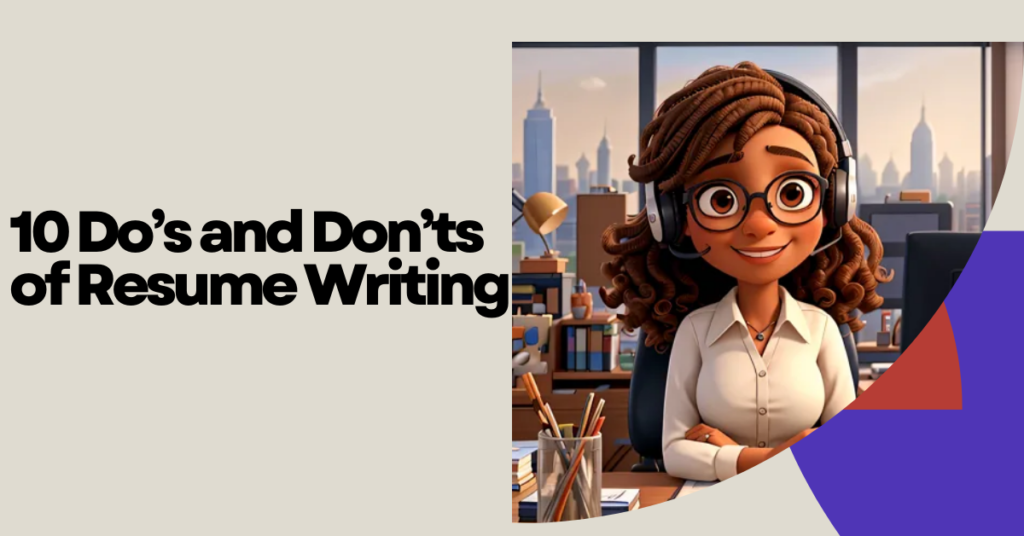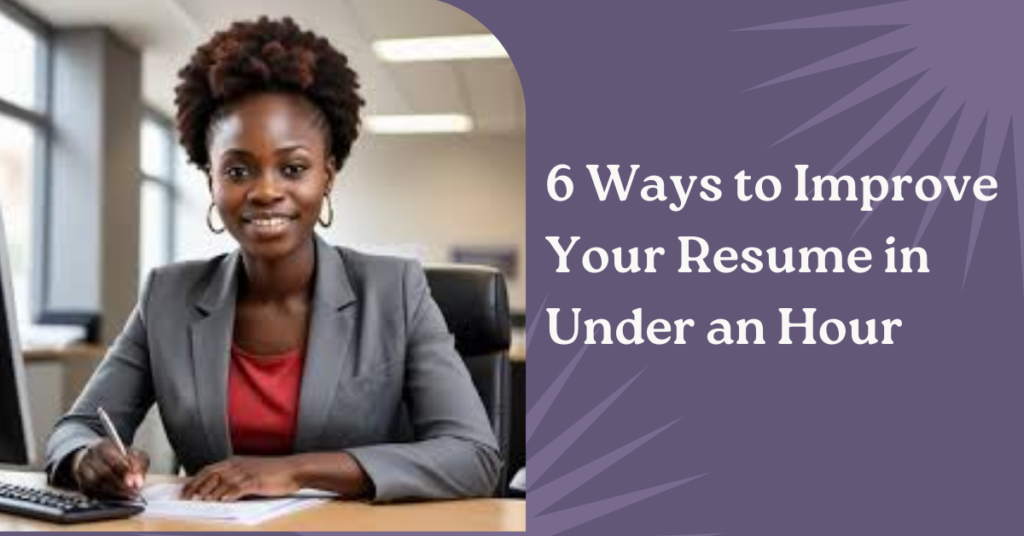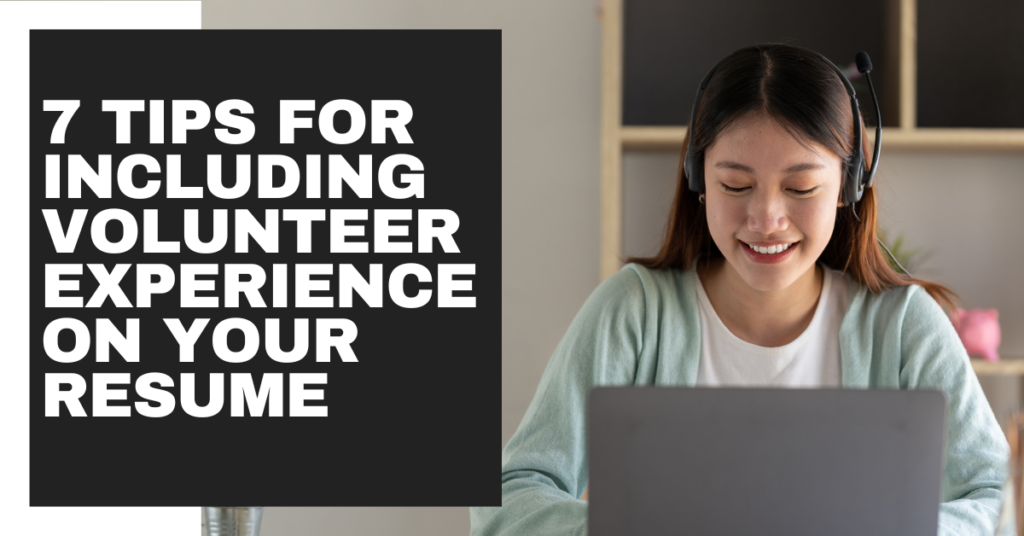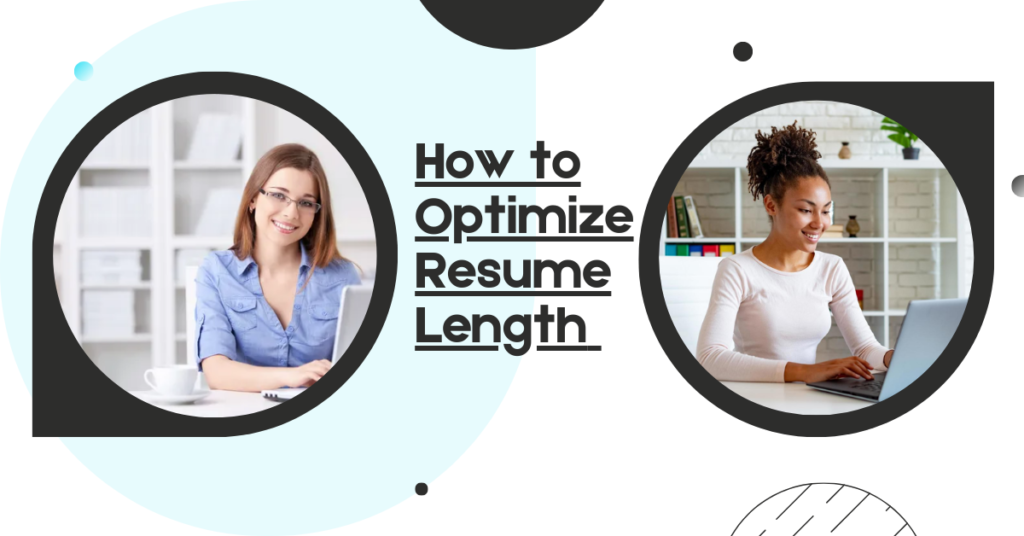Menu
Facebook-f
Twitter
Google-plus-g
Formatting and Design tips for Professional Resumes
Formatting and Design Tips for Professional Resumes: Enhance Your Visual Appeal and Impact
Creating a visually appealing and well-organized resume is essential to capturing the attention of recruiters and showcasing your qualifications effectively. Here’s a detailed exploration of formatting and design tips that will impress first-time visitors to your website and help you craft a standout professional resume.
- Choose a Clean and Professional Layout
A clean and professional layout ensures that your resume is easy to read and navigate, allowing recruiters to quickly find the information they need.
Start with a clear and organized layout that includes distinct sections such as ‘Professional Summary,’ ‘Skills,’ ‘Work Experience,’ and ‘Education.’ Use a professional font like Arial, Calibri, or Times New Roman, and maintain a font size between 10 and 12 points for readability. Ensure consistent spacing and margins throughout your resume to create a polished and professional appearance.
- Use Clear Headings and Subheadings
Clear headings and subheadings create visual hierarchy and help recruiters easily navigate through different sections of your resume.
Use bold and slightly larger font sizes for headings such as ‘Professional Experience’ or ‘Education’ to make them stand out. Follow each heading with concise subheadings that outline specific details, such as job titles, dates of employment, and key responsibilities. This organizational structure not only enhances readability but also guides recruiters’ attention to your most relevant qualifications.
- Utilize Bulleted Lists for Key Points
Bullet points are effective for presenting information in a concise and digestible format, highlighting key achievements and skills.
Present your achievements and skills using bullet points to emphasize clarity and brevity. Start each bullet point with action verbs like ‘managed,’ ‘achieved,’ or ‘implemented’ to convey your accomplishments effectively. Keep each bullet point brief and focused on quantifiable results or specific contributions to previous roles. This format allows recruiters to quickly assess your qualifications and achievements.
- Optimize White Space for Balance
Adequate white space around text and between sections creates a balanced and uncluttered appearance, enhancing overall readability.
Maintain sufficient white space by adjusting margins and spacing between sections to avoid overcrowding your resume. White space provides visual breathing room and ensures that your content is easy on the eyes. Aim for a harmonious balance between text and empty space to create a visually appealing layout that enhances the impact of your resume.
- Incorporate Consistent Formatting
Consistency in formatting, such as font styles, sizes, and alignment, reinforces professionalism and attention to detail.
Ensure consistent formatting throughout your resume, including font styles, sizes, and alignment. Use bold or italic font styles sparingly to highlight important details such as job titles or company names. Align text uniformly to the left for easy reading and maintain a consistent format for dates, bullet points, and section headings. Consistency in formatting signals your commitment to quality and professionalism.
- Use Strategic Use of Color and Design Elements
While generally conservative, strategic use of color and design elements can help your resume stand out without appearing overly flashy.
Incorporate subtle touches of color, such as a shaded background for section headers or icons to denote skills or achievements. Choose a color palette that complements your industry and professional image. Ensure that colors are used sparingly and purposefully to enhance visual appeal without overwhelming the content. Simple design elements, like horizontal lines or borders, can also help delineate sections and add visual interest.
- Ensure Readability in Both Print and Digital Formats
Your resume should be optimized for both print and digital viewing to accommodate different application methods and preferences.
Design your resume to be readable in both print and digital formats. Choose a standard file format such as PDF to preserve formatting across different devices and ensure that fonts and colors appear consistent. Test your resume by printing it and viewing it on screen to ensure readability and visual integrity. Consider including clickable links to your LinkedIn profile or professional portfolio for easy access to additional information.
- Tailor Design to Your Industry and Career Level
The design and formatting of your resume should align with the expectations and norms of your industry and career level.
Adapt your resume’s design to reflect the conventions of your industry and the expectations of recruiters in your field. For creative industries, such as graphic design or marketing, you may have more flexibility to showcase your creativity through unique design elements. In contrast, industries like finance or law may require a more traditional and conservative approach. Research industry-specific standards and tailor your resume’s design accordingly to make a positive impression.
By implementing these formatting and design tips, you can create a visually appealing and professional resume that effectively showcases your qualifications and impresses recruiters. Remember to regularly update your resume and tailor it for each job application to maximize its impact. Ready to refine your resume further? Download our free resume template and start optimizing your job application today!
Address List
-
Makerere Hill Road, Ham Towers -
+256-703947778 -
info@professionalwriters.shop
Social Networks
Links List
Professional Writers Inc.
Turning Ideas Into Reality
Online Resume Writing Training [Free]