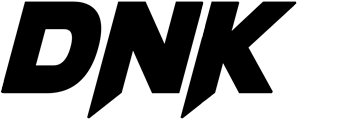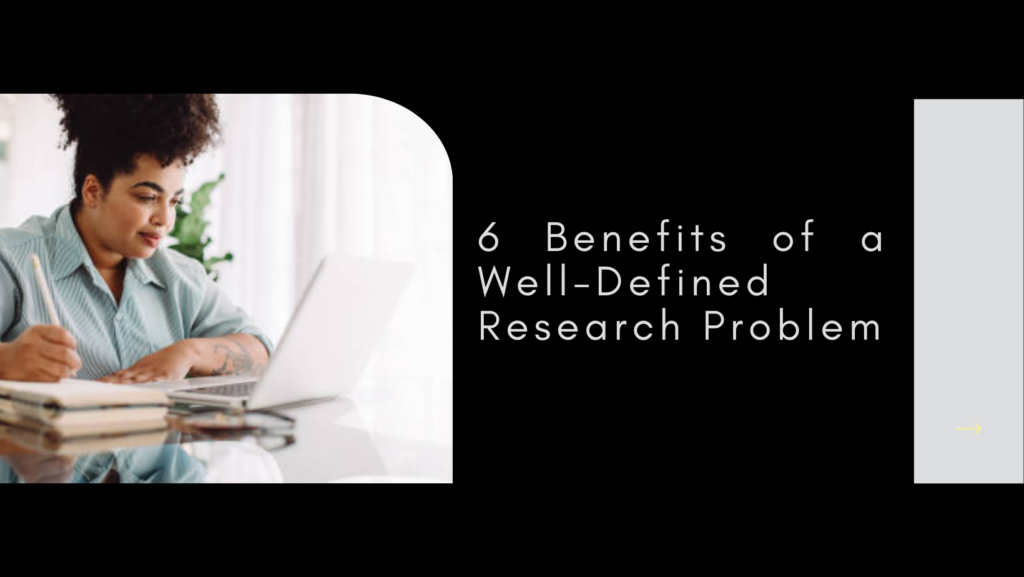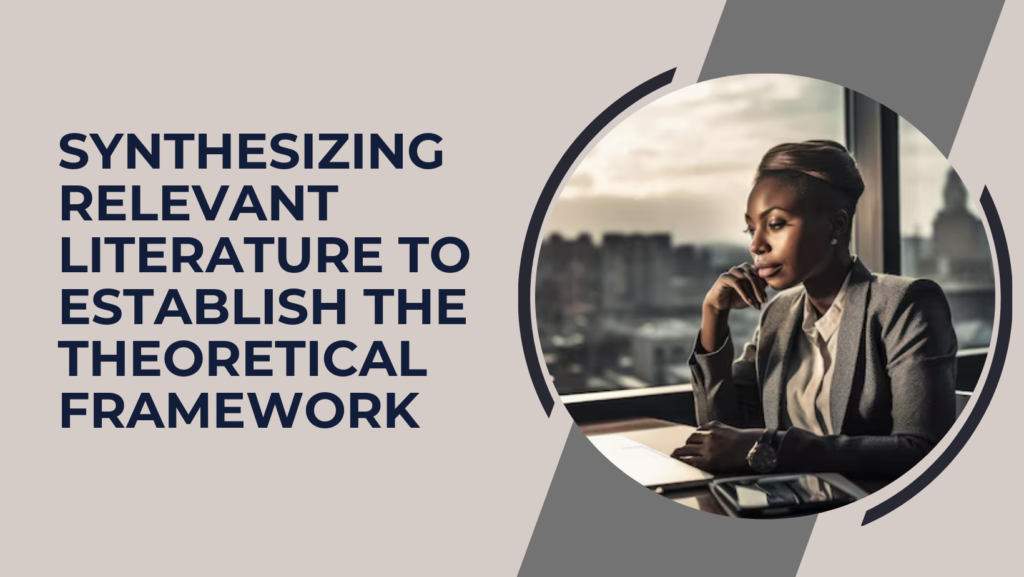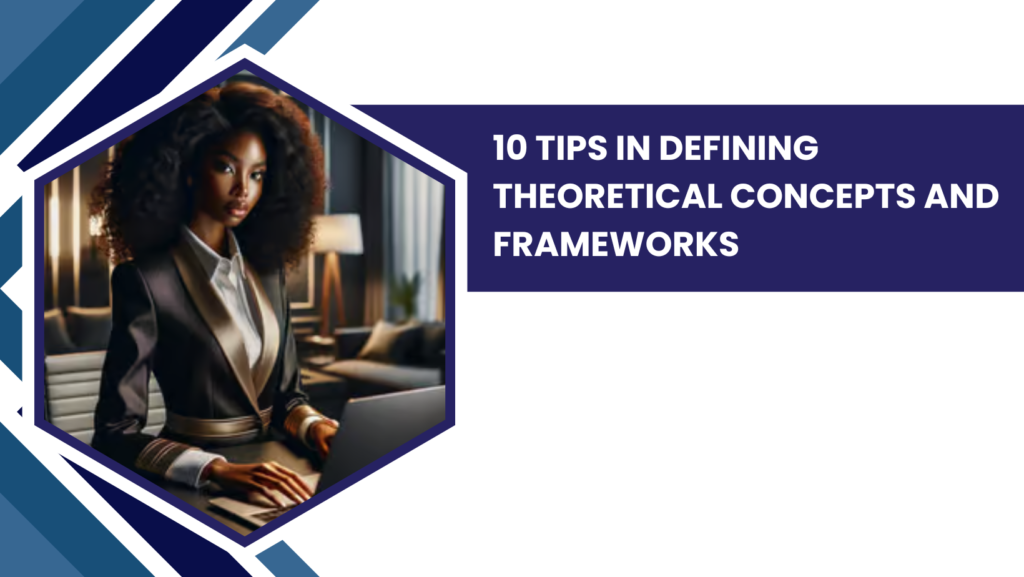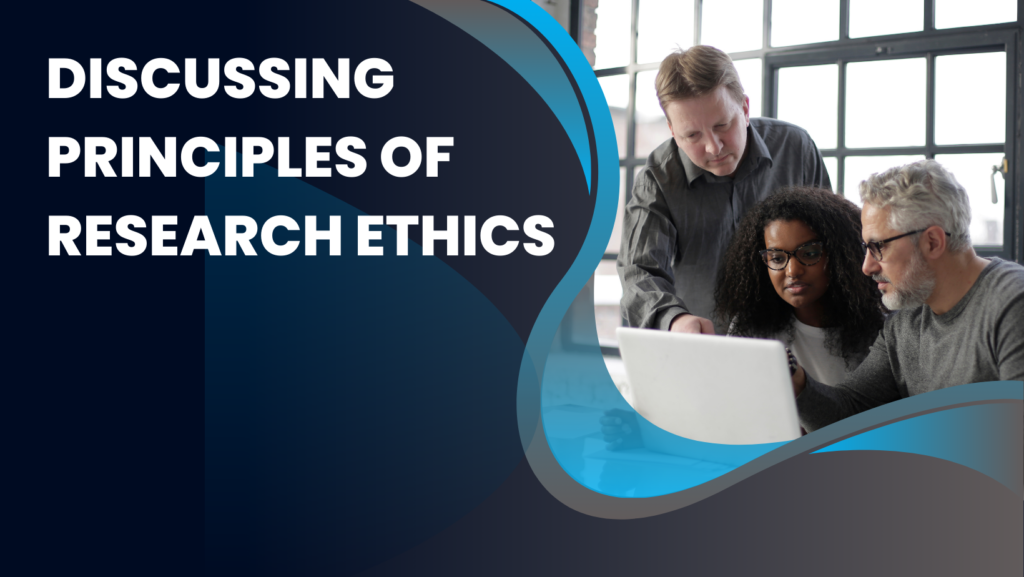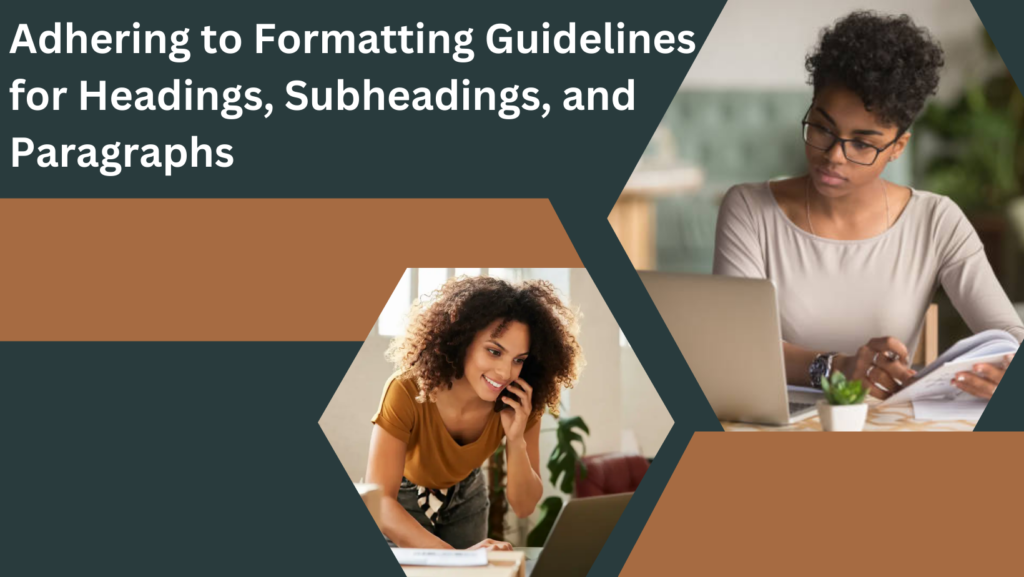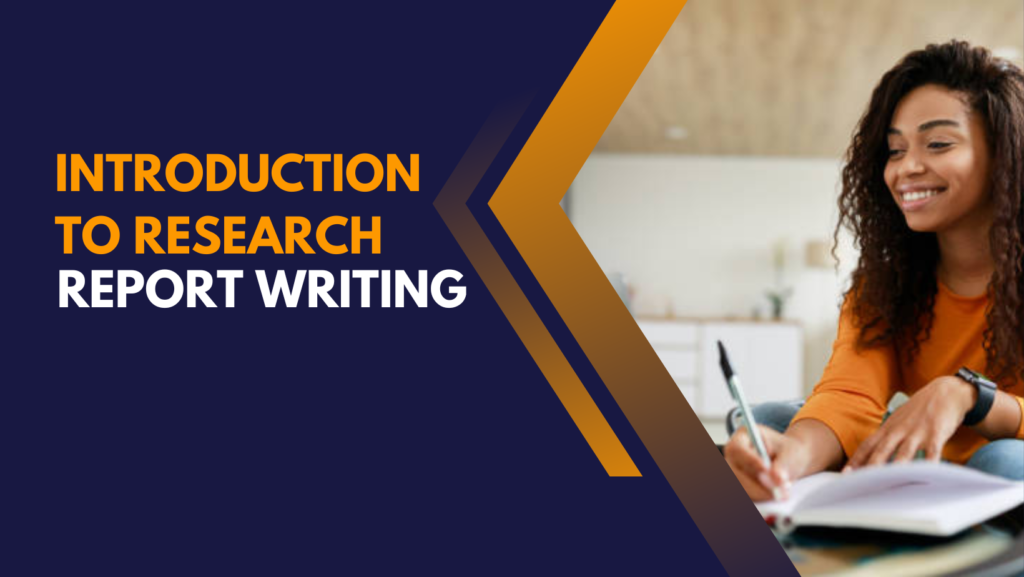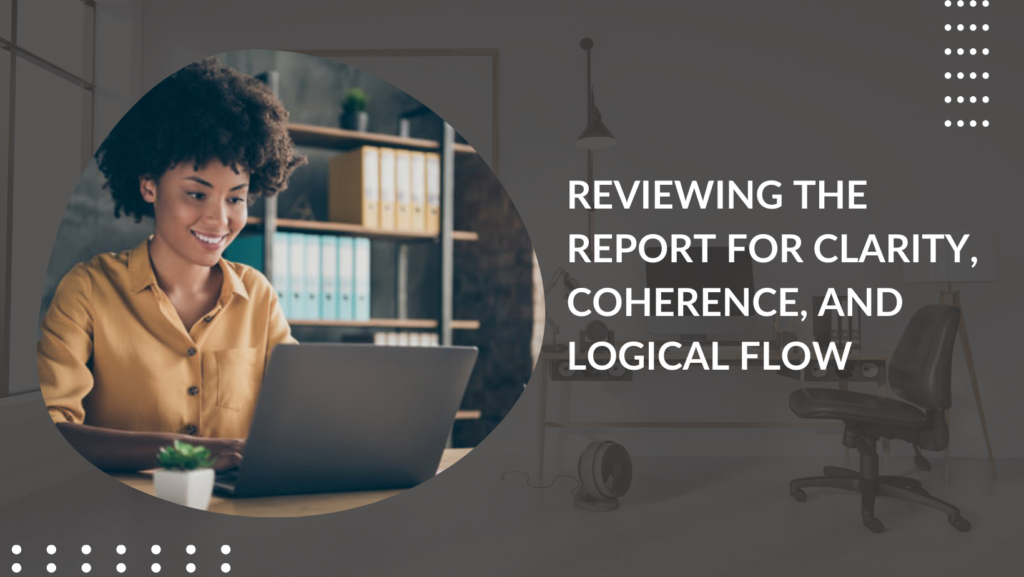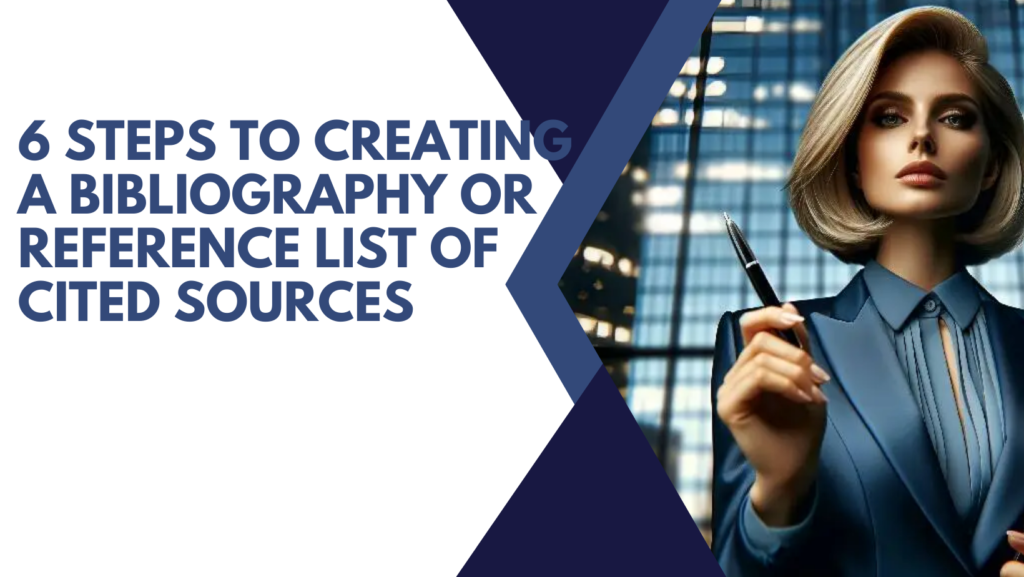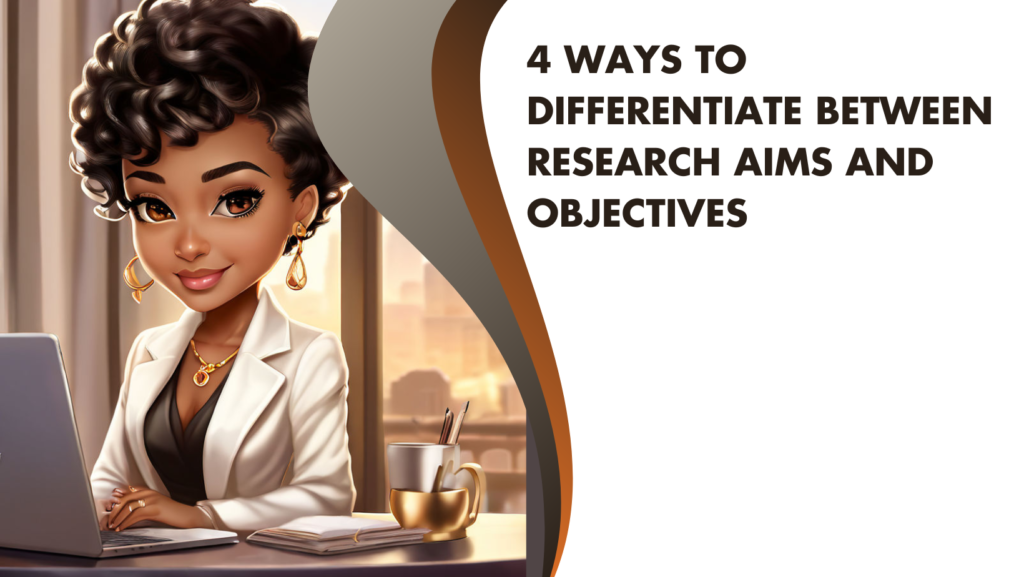Menu
Facebook-f
Twitter
Google-plus-g
5 Tips for Creating a Visually Appealing Layout
5 Tips for Creating a Visually Appealing Layout: Key Strategies for Effective Design
A visually appealing layout is essential for engaging readers, conveying information effectively, and enhancing the overall readability and impact of a document. Whether designing a presentation, report, website, or any other type of content, following key design principles can significantly improve its aesthetic appeal and communicative effectiveness. This detailed exploration will delve into five crucial strategies for creating a visually appealing layout, emphasizing their importance and practical application in various contexts.
1. Consistent and Clear Typography
Typography refers to the style, arrangement, and appearance of text within a document. Consistency and clarity in typography play a pivotal role in ensuring readability and visual coherence.
- Font Choice: The choice of font type should align with the document’s purpose and audience. Serif fonts, such as Times New Roman or Georgia, convey a traditional and formal tone, making them suitable for printed materials like academic papers or reports. In contrast, sans-serif fonts like Arial or Helvetica offer a modern and clean look, often preferred for digital content and presentations due to their readability on screens.
- Font Size: Proper font sizing is critical for readability. For body text, a standard size of 10-12 points is generally recommended, ensuring that text remains legible without appearing too small or cramped. Headings and subheadings should be larger to distinguish them clearly from the body text and guide readers through the document’s structure.
- Font Styles: Bold, italic, and underline are common font styles used to emphasize specific words or headings. However, it’s essential to use these styles sparingly and consistently to avoid visual clutter. Each font style should serve a clear communicative purpose, enhancing the document’s readability and emphasizing important information effectively.
Example: In academic writing, adherence to formatting styles such as APA (American Psychological Association) or MLA (Modern Language Association) dictates specific guidelines for font choice and formatting. For instance, APA style mandates the use of a serif font like Times New Roman, size 12 points, throughout the manuscript, with headings formatted in bold to distinguish section titles from the main text. This consistent approach not only enhances readability but also facilitates manuscript review and publication processes.
2. Strategic Use of White Space
White space, also known as negative space, refers to the areas of a page that are intentionally left blank or unmarked. It’s a crucial element in layout design as it enhances readability, improves comprehension, and contributes to the overall aesthetic appeal of a document.
- Margins and Padding: Adequate margins around text blocks provide a frame for the content, ensuring that the text doesn’t appear cramped or crowded. Standard margins, typically set at 1 inch or 2.54 cm on all sides of the page, create a balanced layout and enhance visual appeal.
- Line and Paragraph Spacing: Proper spacing between lines of text (line spacing) and between paragraphs (paragraph spacing) is essential for readability. Double spacing is often used in academic papers to allow room for annotations and comments, whereas single spacing may be employed for footnotes or captions to conserve space without sacrificing clarity.
- Between Elements: Providing sufficient space between headings, paragraphs, images, and other elements helps to visually separate them and guide the reader’s eye smoothly across the page. This spacing ensures that each element stands out clearly within the document’s overall structure.
Example: Business reports frequently utilize generous margins and ample line spacing to enhance readability and maintain a professional appearance. White space around headings and between paragraphs helps to organize information logically and improve document clarity, making it easier for readers to navigate and comprehend complex content.
3. Effective Use of Colour and Contrast
Colour and contrast play a significant role in creating visual interest, emphasizing important elements, and guiding the reader’s attention within a document.
- Colour Palette: Choosing a harmonious color palette that complements the document’s theme and content enhances its visual appeal. It’s essential to use colours strategically, limiting bright or contrasting hues to accents or highlights to avoid overwhelming the reader.
- Text Colour: Ensuring sufficient contrast between text and background colours is crucial for readability. High contrast, such as dark text on a light background (or vice versa), maximizes legibility and ensures that text stands out clearly against its background.
- Visual Hierarchy: Colour can be used to establish a visual hierarchy within a document, with different colours indicating different levels of importance or information. For example, using a distinct color for headings or call-out boxes draws attention to critical information and helps readers navigate the document’s structure.
Example: Marketing materials often employ a consistent color scheme that aligns with the brand’s identity. Headings and subheadings may be highlighted in a contrasting color to differentiate sections, while maintaining neutral text colours for readability and professional presentation.
4. Structured Layout with Clear Hierarchical Organization
A structured layout with a clear hierarchical organization helps readers navigate the document’s content effectively and understand its information hierarchy at a glance.
- Headings and Subheadings: Using a consistent hierarchy of headings (e.g., Heading 1, Heading 2) organizes content logically and enhances document structure. Each heading level should be clearly differentiated in terms of font size, style, alignment, and capitalization to guide readers through the document’s sections smoothly.
- Bullet Points and Lists: Breaking down complex information into bullet points or numbered lists improves readability and emphasizes key points. Lists help to reduce text density, making information more digestible and enhancing document clarity.
- Columns and Grids: Dividing content into columns or using a grid layout can help manage text flow and organize information effectively, especially in lengthy documents or presentations. Columns provide structure and visual balance, ensuring that content remains organized and easy to follow.
Example: Academic posters often feature a structured layout with clear headings (e.g., Introduction, Methodology, Results) and bullet points to present research findings concisely. Columns may be used to display data tables or comparison charts, enhancing visual organization and facilitating information retrieval.
5. Integration of Visual Elements: Images, Charts, and Graphics
Visual elements such as images, charts, graphs, and icons can enhance understanding, reinforce key points, and add visual interest to a document.
- Relevance and Quality: Choosing visuals that are relevant to the content and of high quality is essential. Visuals should support the document’s message and engage the reader without detracting from the text’s clarity or professionalism.
- Captions and Labels: Providing descriptive captions and labels for visual elements clarifies their purpose and relevance to the text. Captions should be concise yet informative, aiding in understanding and reinforcing the visual information presented.
- Alignment and Placement: Aligning visual elements with adjacent text or headings ensures visual coherence and guides the reader’s eye smoothly across the page. Adequate white space around images and charts prevents visual clutter and maintains focus on the content.
Example: Annual reports often incorporate charts and graphs to illustrate financial data or performance metrics. These visuals are integrated strategically within the text, with descriptive captions and consistent formatting to enhance readability and facilitate data interpretation.
Conclusion
In conclusion, creating a visually appealing layout involves strategic decisions about typography, white space, color and contrast, hierarchical organization, and integration of visual elements. These design principles are crucial for enhancing readability, guiding the reader’s attention, and conveying information effectively across various types of documents and media. By implementing these tips and considering contextual considerations, authors and designers can create documents that are not only visually appealing but also impactful in communicating their intended message. Emphasizing the importance of visual design in document creation underscores its role in engaging audiences, facilitating information retention, and achieving communication objectives in both professional and academic settings.
Address List
-
Makerere Hill Road, Ham Towers -
+256-703947778 -
info@professionalwriters.shop
Social Networks
Links List
Professional Writers Inc.
Turning Ideas Into Reality
Online Research Writing Training [Free]