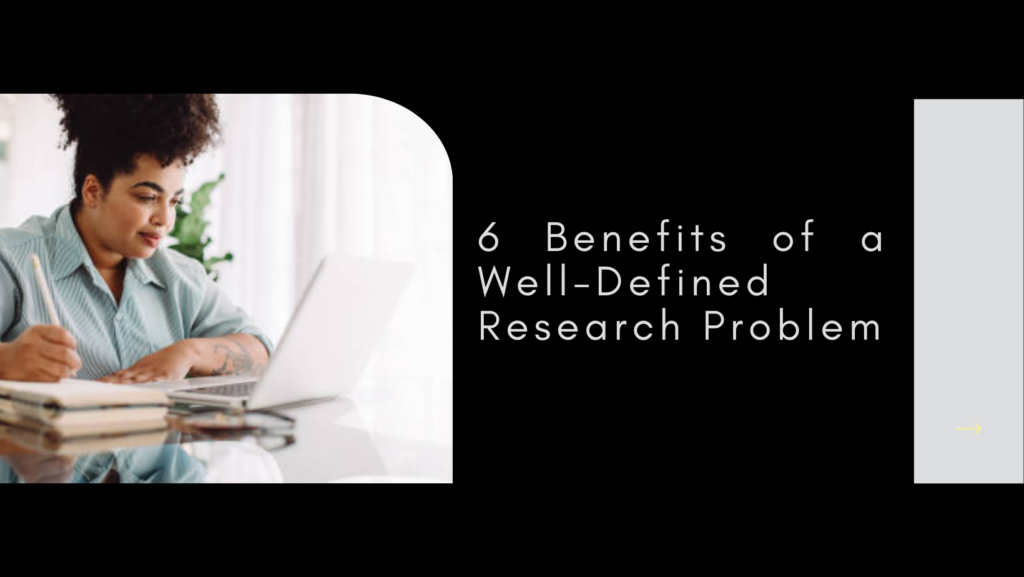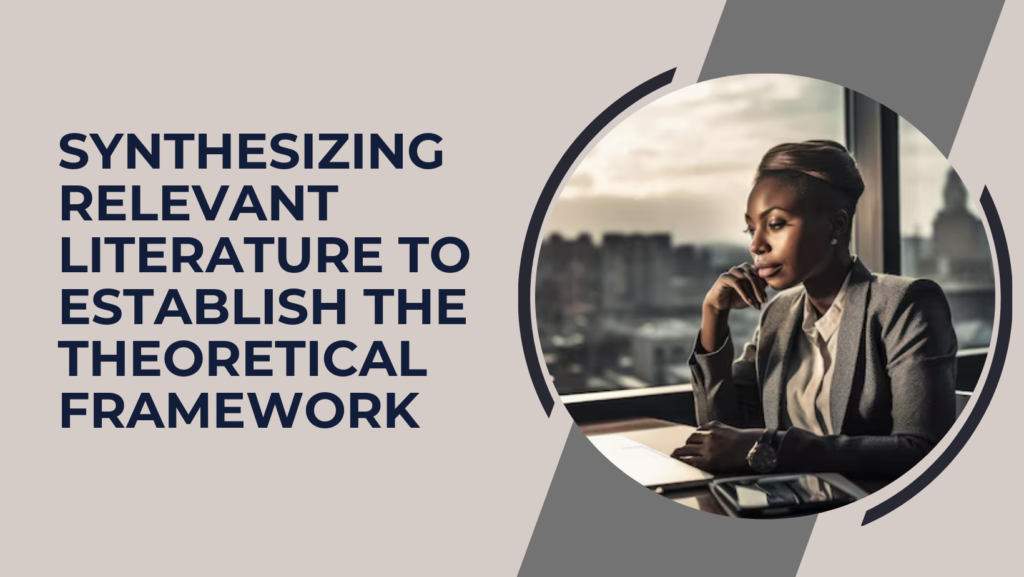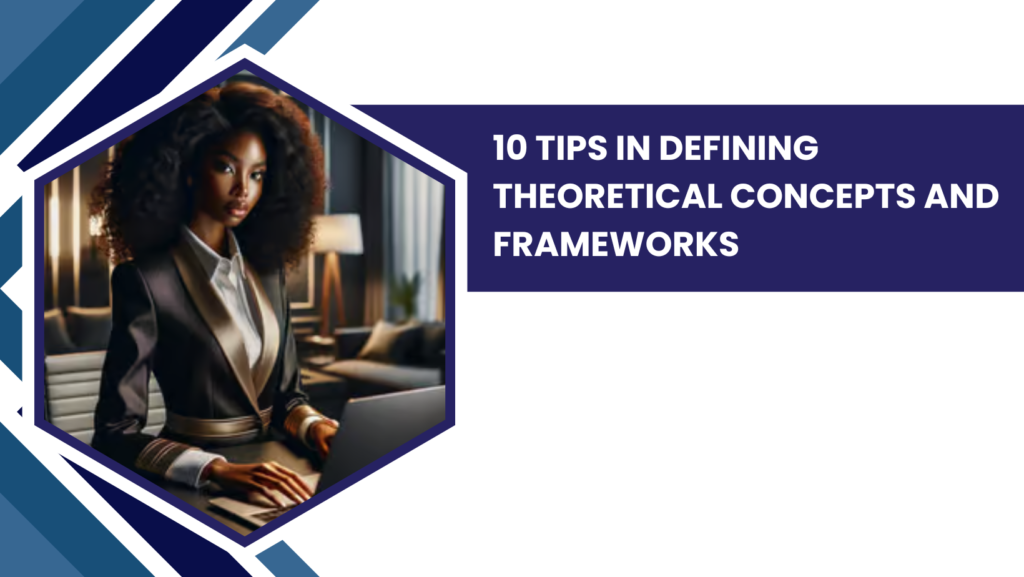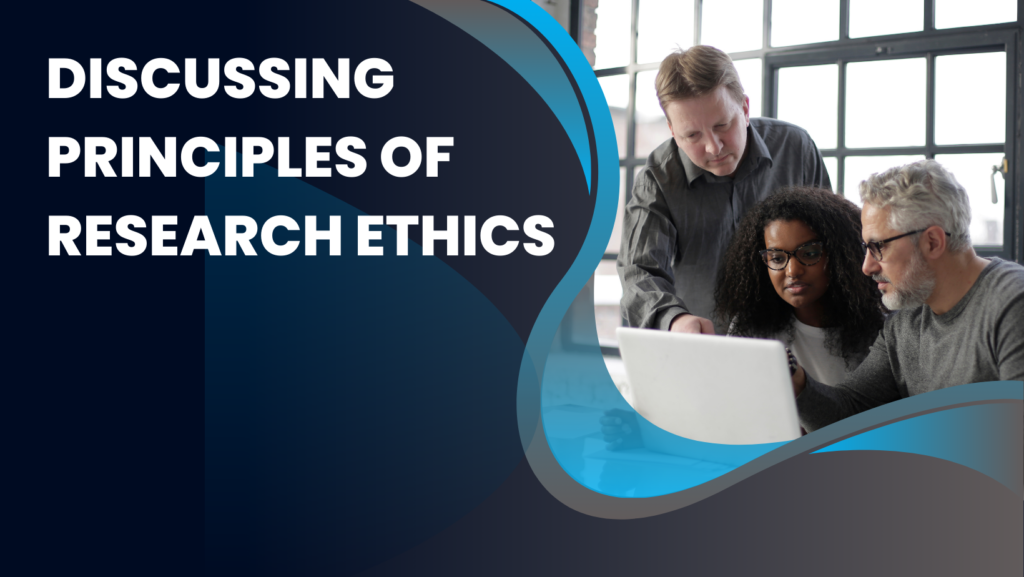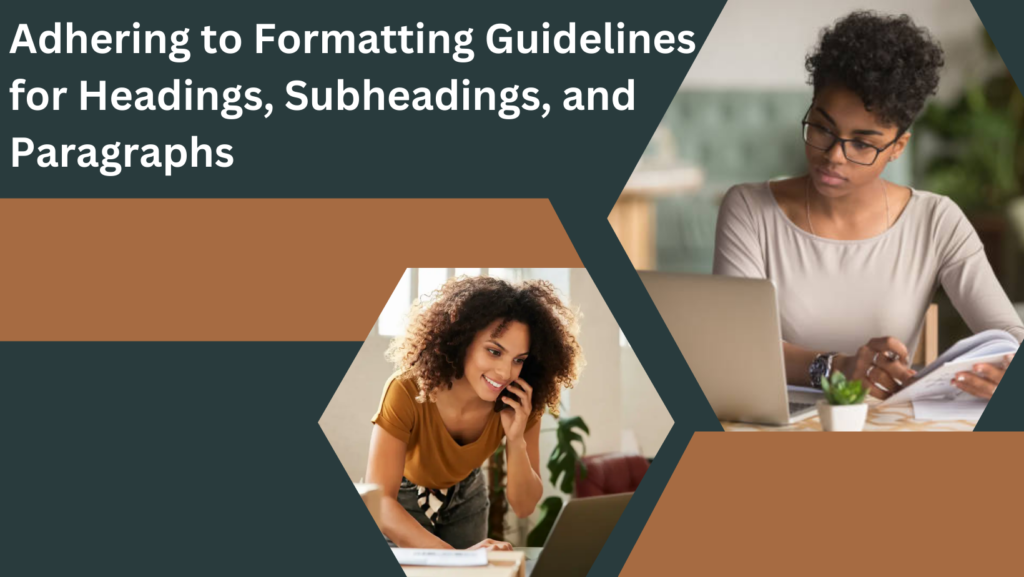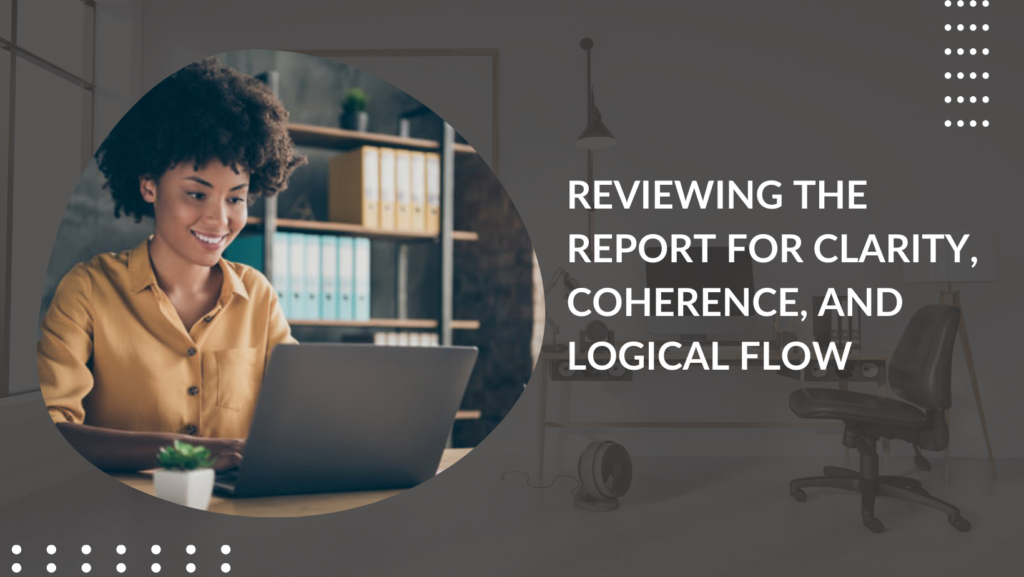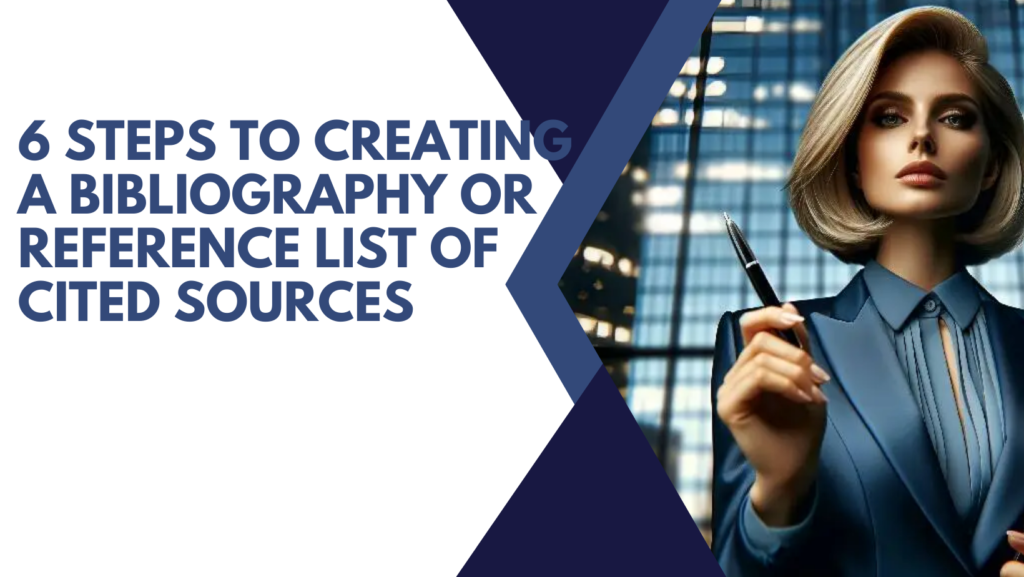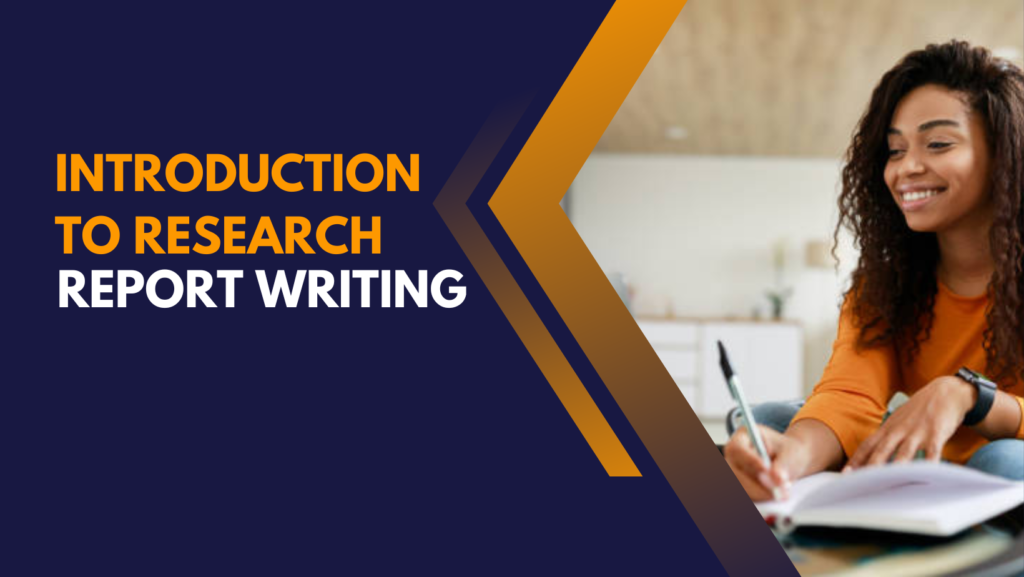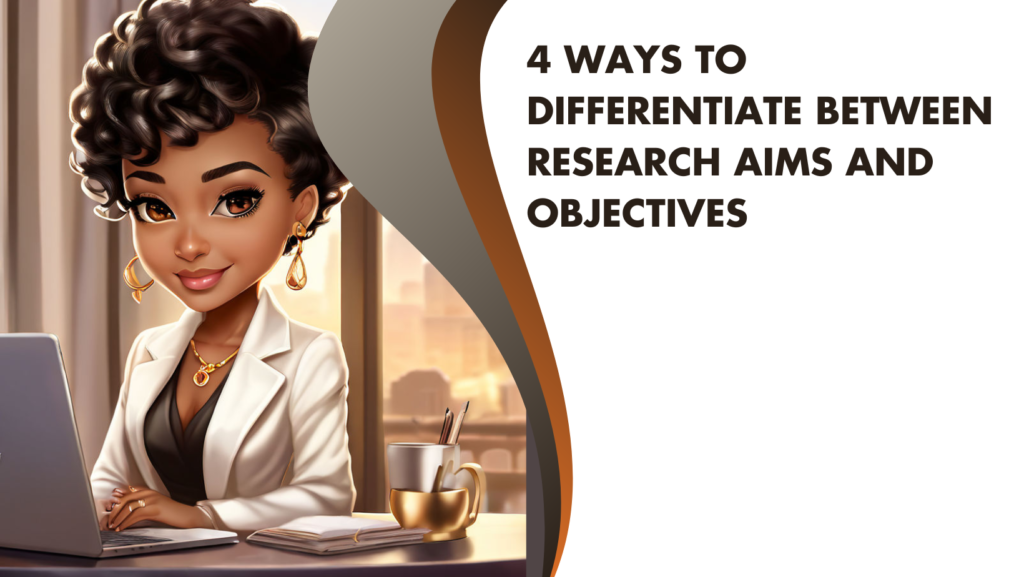Menu
Facebook-f
Twitter
Google-plus-g
How to Choose Appropriate Visual Aids
How to Choose Appropriate Visual Aids (e.g., Charts, Diagrams, Maps)
Choosing the right visual aids for your research or presentation is crucial for effectively communicating your findings. Visual aids such as charts, diagrams, and maps help distil complex information into an understandable and engaging format. Here’s a detailed guide on how to select the appropriate visual aids for your data:
1. Identify the Purpose of the Visual Aid
The first step in choosing the right visual aid is to understand the purpose it will serve. Different types of data and information require different visual representations. Consider the following purposes:
- Comparison: Visual aids for comparison purposes are designed to show relationships or differences between sets of data. For instance, a bar chart is ideal for comparing sales figures between different quarters of the year because it allows viewers to quickly grasp which periods had higher or lower sales.
- Trend Analysis: Visual aids for trend analysis illustrate changes over time or across different variables. Line graphs are commonly used for this purpose, showing trends such as sales growth over several years. They effectively convey how variables have changed or evolved over a period.
- Distribution: When you need to show how data is spread across a range or category, visual aids for distribution are appropriate. Histograms are excellent for illustrating the distribution of ages in a population because they display the frequency of data points within specified intervals.
- Relationship: Visual aids that depict relationships between variables are essential for demonstrating correlations or cause-and-effect relationships. Scatter plots, for example, are used to show how one variable affects another, such as how hours of study correlate with exam scores.
- Composition: When you need to illustrate how different parts make up a whole, visual aids for composition are effective. Pie charts are commonly used for this purpose, showing the proportional distribution of market share among competitors in a specific industry.
Example: If you need to compare the performance of different advertising campaigns based on their reach and engagement metrics, a bar chart can visually represent each campaign’s effectiveness, making it easy to compare their outcomes.
2. Choose the Right Type of Chart or Diagram
Different types of visual aids are suited to different kinds of data:
- Bar Charts: Bar charts are effective for comparing categorical data or displaying changes over time. They are easy to interpret and visually distinguish between different categories or time periods.
- Line Graphs: Line graphs are ideal for illustrating trends and relationships over time. They are useful for showing continuous data points and highlighting patterns or trends.
- Pie Charts: Pie charts are suitable for illustrating proportions and percentages. They are effective for showing how parts contribute to a whole and comparing the relative sizes of different categories.
- Histograms: Histograms are used to display the distribution of data over intervals or categories. They are useful for showing frequency distributions and identifying patterns within datasets.
- Scatter Plots: Scatter plots are used to explore relationships between two variables. They are effective for identifying correlations and outliers within data sets.
- Flowcharts: Flowcharts are diagrams that depict the steps or flow of a process. They are useful for illustrating workflows, decision-making processes, and organizational structures.
- Maps: Maps are visual representations of geographical data. They are used to show spatial relationships, distribution patterns, and location-based information.
3. Ensure Clarity and Simplicity
A good visual aid should be clear and easy to understand at a glance. Keep the following in mind:
- Simplicity: Avoid cluttering your visual with too much information. Focus on the most important data and use clear labels and legends to guide interpretation.
- Labels and Legends: Clearly label all axes, data points, and include a legend if necessary. This helps the audience understand what each part of the visual represents and ensures clarity.
- Consistency: Use consistent colours, fonts, and styles to avoid confusing your audience. This makes the visual aid easier to follow and enhances its visual appeal.
- Scale and Proportion: Ensure that the scale and proportion of your visual aid accurately represent the data. Use appropriate intervals and units of measurement to convey meaningful comparisons.
Example: A line graph depicting monthly revenue growth should have clearly labelled axes (e.g., months on the x-axis and revenue on the y-axis), consistent color coding for different revenue streams, and a legend explaining each line’s meaning.
4. Consider the Audience
Tailor your visual aids to the knowledge level and interests of your audience. Different audiences may require different levels of detail and explanation in visual presentations:
- Expert Audience: For audiences familiar with the subject matter, you can use more technical visual aids and detailed data presentations. Provide in-depth analyses and use advanced chart types to convey complex relationships or trends.
- General Audience: Simplify visual aids for general audiences by using straightforward charts and graphs that clearly illustrate key points. Avoid jargon and provide explanations for terms or concepts that may be unfamiliar.
- Interactive Elements: Incorporate interactive elements such as clickable charts or zoomable maps for digital presentations. This allows audiences to explore data points or details based on their interests.
Example: When presenting financial performance data to stakeholders, consider using a combination of bar charts for quarterly comparisons and pie charts for revenue distribution. Ensure the visuals are clear and intuitive for both financial experts and non-specialist stakeholders.
5. Incorporate Interactive Elements (if applicable)
Interactive visual aids can enhance understanding and engagement, especially in digital formats. Tools such as interactive maps, dynamic graphs, and clickable flowcharts can provide deeper insights:
- Interactive Charts: Allow users to interact with data points by hovering over them for more information. This interactivity can provide additional context or detailed explanations of specific data points.
- Dynamic Graphs: Use animations or transitions to show changes over time or between different variables. This can make complex data more accessible and engaging for audiences.
- Clickable Elements: Incorporate clickable elements in presentations or reports that lead to supplementary information or detailed analyses. This allows audiences to explore specific aspects of the data that interest them.
Example: An interactive dashboard displaying customer demographics can allow users to click on different age groups or geographic regions to see corresponding purchasing behaviors and preferences.
Conclusion
Choosing appropriate visual aids is essential for effectively communicating data and findings to your audience. By identifying the purpose of the visual aid, selecting the right type of chart or diagram, ensuring clarity and simplicity, considering the audience’s needs, and incorporating interactive elements when applicable, you can create compelling visual presentations that enhance understanding and engagement. Visual aids not only clarify complex information but also help audiences grasp key insights and trends, making them valuable tools in research, presentations, and decision-making processes.
Address List
-
Makerere Hill Road, Ham Towers -
+256-703947778 -
info@professionalwriters.shop
Social Networks
Links List
Professional Writers Inc.
Turning Ideas Into Reality
Online Research Writing Training [Free]